Are you a SSS Member who is worried or not sure if your employer is really remitting your SSS contribution regularly? Are you an OFW that has no idea or not aware about the exact details of your SSS membership status? If yes, then this entry will teach you how you can able to check your SSS details such as your posted contributions, your outstanding loan balance and any other information relating to your SSS (Social Security System) account.
I know that most of us don't have much time to visit any SSS Office, and besides it’s not really ideal to fall in a very long line just to know your SSS contribution unless there are some other important reasons that obliged you to report personally. Actually, there are some ways wherein you can check your SSS details without going to any SSS Office. Below you will find those ways. Just select the one which you find convenient or applicable for you.
I know that most of us don't have much time to visit any SSS Office, and besides it’s not really ideal to fall in a very long line just to know your SSS contribution unless there are some other important reasons that obliged you to report personally. Actually, there are some ways wherein you can check your SSS details without going to any SSS Office. Below you will find those ways. Just select the one which you find convenient or applicable for you.
A. Through SMS (Not ideal for members outside Philippines)
What you need?
1. A Cell phone with a load
2. You must know your SSS Number
First, register by texting the following code:
What you need?
1. A Cell phone with a load
2. You must know your SSS Number
First, register by texting the following code:
After registering, you will receive a confirmation message with your PIN. You should keep this PIN, because you will need it every time you make an inquiry on your SSS account.
1. To check your premium account total contributions just type in:
2.To determine the status of a member’s loan application, just key in:

3. To get information on loan balance, just key in:
Note: The following service charge applies to each SMS sent.
Smart / Talk N' Text - Php 2.50 per SMS sent
Globe / Touch Mobile - Php 2.50 per SMS sent
Sun Cellular - Php 2.00 per SMS sent
B. Through Internet
What you need?
a. A computer or a laptop with internet connection
b. A valid e-mail address
c. SBR/OTC number of the RS5 Receipt Form of SSS paid for at least 6 months prior to current date.
d. Employer ID
1. Go to SSS website by typing www.sss.gov.ph.
2. In the SSS Website Main page, click My SSS and select Register.
3. The new window will display. Just select Member and click Submit.
4. The Online Member User ID Registration page will display. Supply all required information and check I accept the Terms and Conditions.
Additional Notes:
In the Current Membership/Registration Status as SSS:
If you’re an OFW/OCW but with previous job in the Philippines and already a SSS Member but under a status of Covered Employee, you need to update your status to be Overseas Contract Worker (OCW) on any nearest SSS office in the country where you are right now. An OFW should accomplish SSS Form OW-1 (Overseas Worker Record Form) and submit it together with the general requirements. If possible, bring with you a copy of your contract.)
For Riyadh-based OFWs, I was asked of my Residence Permit/IQAMA ID along with the form. The nearest SSS office in my area is located at the SkyFreight Cargo in Batha. You may also proceed to Philippine Embassy in Riyadh located at the Diplomatic Quarters. The contact numbers are: (+966) 1 4823615/4880835 or you may e-mail sss_riyadh@digi.net.sa for more inquiries.
In the Employer ID:
For Self Employed, Voluntary, Non-Working Spouse and OFW/OCW just enter this value "88-8888800-6"
5. Enter the word displayed in the screen in the text box provided and click the Submit button to proceed.
6. Your temporary password will be sent in the e-mail you have provided.
7. To login just, go back to SSS Website and in the Main page click My SSS and select User Login.
8. Supply your User ID and Password and click Submit. (You can retrieve your password in the e-mail you provided during the registration).
Note:
At first login, you will be prompted to change your temporary password. Make sure, to remember this new password. If in any case, you forgot your password DON’T ATTEMPT TO GUESS because you only have 3 valid tries and your account will be disabled. Instead, click the provided link as described below to retrieve your password.
Click the Click here link in the Logon screen. A similar screen will be displayed
You will have two choices, either you input your User ID or your E-mail address.Click the Submit button to retrieve your password. Your logon information will be sent to your e-mail address.
9. Upon successful login, you will see various menus listed similar to the one shown below:
10. Click the link for ONLINE INQUIRY. A similar screen will be displayed
11. To check the status of your contributions, point your cursor on Member Info and select Actual Premiums.12. To check your loan status, click the link Loan Status menu displayed on the screen.
13. There’s a lot more information available so just explore all available menus and options.
And so, tha's all. Just as easy as 1..2..3... For any other question or clarification, just leave a comment and I'll try my best to answer them.



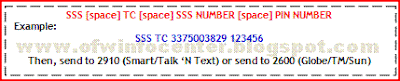


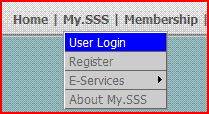

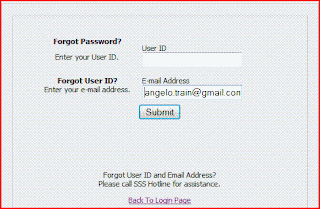



there are a lot of SSS members na after registering or getting their SSS Online Account ID, kapag nag-log in ang makukuha mo na response sa SSS Online is "username blocked" (and i'm one of the 'faceless beings') na hindi maka-access sa aking SSS acount. I however managed to 'un-block' it kasi i personally went to SSS Diliman office noon ako ay nagbakasyon. So kung sino man ang may concern about un-blocking and registering their online accounts, please send your concern to this e-mail address: member_assistance@sss.gov.ph at ibigay lang ang inyong sss no., full name and date of birth and one of the assistants there will oblige to answer your queries, or tawagan ang kanilang tel. no. (+ 63 2) 920-6401 local 6201.
ReplyDeleteHi Sir,
ReplyDeleteThanks for that information.Actually medyo marami pa talaga dapat improve sa service na to ng SSS. Dati nga laging down yung service na yon.Then nung nag inquire ako sabi ng reply ng SSS under system maintenance daw kasi nag upgrade yung IT ng server. So far, ngayon ok naman.Basta reminder lang wag hulaan yung password ng 3 beses.Kasi yung iba ganun ang nangyayari kaya na ba-block yung account.
in my case Angelo, after na matanggap ko yun approval sa aking online account, at once i logged-in (and i am certain i did enter the correct password), but really did not went through, the answer was "blocked username", that was grossed, kasi from that time on hindi ko talaga na-access ang aking account (2008), and the message shown was: to un-block the username, i have to call their hotline numbers (i am nuts to call overseas and they will put you on hold for several minutes and respond to you later without getting the proper answer we wanted), so i waited and waited and waited 'till i went for vacation, kaya ayun, i personally went there and solved my concern ^_^
ReplyDeletethanks angelo for this very informative and helpfull blog.
ReplyDeleteanu po b ung cnsbing receipt no./otc? s sss kpag mg regester s online
ReplyDeleteCool and that i have a tremendous supply: How Many Houses Has Hometown Renovated sustainable home renovation
ReplyDeleteThank you for this informative post! Your article provides great clarity on how OFWs can easily check their SSS contributions and membership status even while abroad. I especially appreciate the step-by-step instructions—such as generating a Payment Reference Number and using the My.SSS portal—making the whole process hassle-free and accessible.
ReplyDeleteFor those also navigating government requirements like securing an NBI Clearance, this platform may help: NBI clearance. It offers a simple and clear walkthrough for booking your NBI online appointment and avoiding common mistakes.
This is actually a super helpful guide, especially for members who don’t have time to line up at SSS offices. A lot of people still don’t realize they can check contributions, loans, and membership info through SMS or online, so this kind of step-by-step explanation makes things much less confusing — especially for OFWs managing their records from abroad.
ReplyDeleteFor people also dealing with other government documents alongside SSS matters, platforms like Online NBI Clearance can help them understand related clearance processes in one place, which saves even more time and effort.